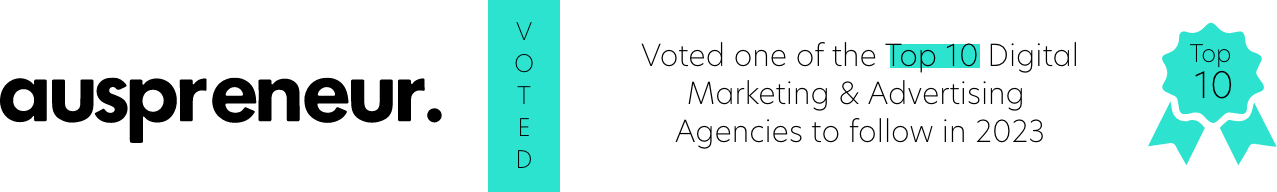The Google Ads Keyword Planner is a free tool provided by Google that helps advertisers discover relevant keywords for their campaigns. It offers keyword suggestions, search volume data, competition levels, and estimated bid ranges — all essential insights for planning an effective advertising strategy.
By using Google Ads Keyword Planner, businesses can identify which keywords are worth targeting based on real-time data. Whether you’re launching a new campaign or refining an existing one, this tool helps you find the right search terms that match your products or services and audience intent.
The planner is particularly valuable during the early stages of campaign setup. It allows you to estimate traffic potential, see cost forecasts, and build keyword lists that align with your advertising goals and budget. With access to this data, businesses can make smarter decisions about how and where to allocate their ad spend.
Google Ads Keyword Planner is more than just a research tool — it’s a strategic asset for building high-performing campaigns. By understanding which keywords are likely to drive traffic and conversions, you can increase the effectiveness of your ads while controlling costs.
The tool provides transparency into how often certain terms are searched, how competitive they are, and what you might expect to pay per click. These insights can guide everything from ad copy to landing page content, helping you create more relevant and targeted campaigns.
According to Google’s official Keyword Planner guide, using Keyword Planner regularly ensures that your keyword strategy stays aligned with search trends and audience behaviour.
To use Google Ads Keyword Planner, log in to your Google Ads account and navigate to the “Tools and Settings” menu. Under “Planning,” select Keyword Planner. You’ll have two main options:
Discover new keywords – Enter a product, service, or website to receive keyword ideas
Get search volume and forecasts – View data for a list of existing keywords
Start by entering your core products or services. The tool will return a list of related keywords, each with data on average monthly searches, competition level, and suggested bids. Use this information to identify high-potential terms with a balance of volume and affordability.
Next, filter and group your keyword ideas by themes or categories to build tightly targeted ad groups. This improves ad relevance and can help raise your Quality Score — which may reduce your Google advertising cost.
Keyword Planner is also useful for identifying negative keywords. By reviewing suggested terms, you can spot irrelevant phrases that should be excluded to prevent wasted clicks.
Finally, revisit the tool regularly. Search behaviour and keyword trends change frequently, so refreshing your strategy with updated data ensures your ads remain competitive and effective.
We can help you unlock better results by using Google Ads Keyword Planner strategically.
👉 Contact us today
We understand the importance of a website, it is the core of your online presence.
That’s why we’re offering a new, custom-designed, conversion-optimised website for free when you sign up for six months of digital marketing services, a $5000 value at no extra cost.
Don’t let your website be the weak link in your marketing strategy. Click the button below.