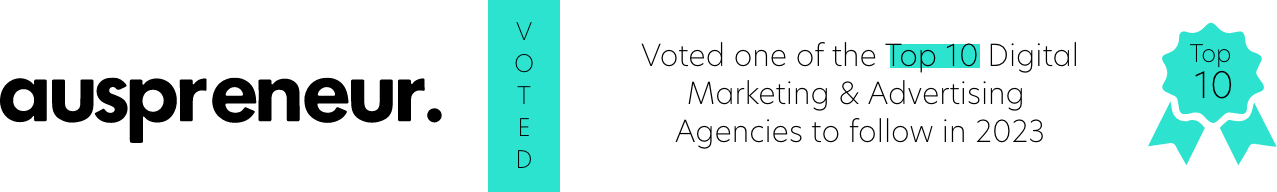Ad scheduling in Google Ads, also known as dayparting, is a feature that allows advertisers to control exactly when their ads appear. Rather than running ads 24/7, businesses can choose specific days or times of the day when their ads are eligible to show. This strategic timing helps improve ad performance by aligning delivery with periods of higher engagement or conversions.
For example, if your business typically sees a spike in enquiries between 9am and 5pm on weekdays, ad scheduling allows you to target those hours and avoid wasting budget overnight or on weekends when activity drops. The feature is especially useful for businesses with limited ad spend, as it ensures that budget is allocated during the most profitable times.
By using ad scheduling in Google Ads, advertisers gain more control, improve campaign efficiency, and make data-driven decisions about when to invest in visibility.
Ad scheduling in Google Ads allows businesses to adjust their campaigns based on audience behaviour. Whether you’re targeting B2B customers during business hours or consumers browsing in the evening, scheduling helps you show up at the right time — and avoid showing when engagement is unlikely.
It also allows for bid adjustments. You can increase bids during peak hours to maximise visibility or reduce them during low-conversion periods. These small changes can significantly lower your Google advertising cost while improving overall performance.
According to Heavyweight Digital, advertisers that regularly review their performance data and adjust their schedules accordingly often see stronger conversion rates and better return on ad spend.
Setting up ad scheduling in Google Ads is straightforward. Within the campaign settings, you can select which days and hours your ads should run. You also have the option to set different schedules for different campaigns, depending on their goals and audience behaviours.
Start by reviewing your campaign data to identify when your audience is most active. Look at metrics like impressions, CTR, and conversion rates by hour and day. Then, apply a schedule that targets those peak windows.
To go a step further, implement bid adjustments based on time of day. For example, increase your bids by 25% during lunchtime if your data shows higher conversions at that time. Over time, this strategy helps you get more value out of each click and reduces wasted spend.
Finally, continue to monitor performance regularly. Scheduling is not a one-time setup — it requires ongoing review. Market trends, seasonality, and customer behaviour can shift, so revisit your settings every few weeks to ensure your campaigns remain optimised.
Proper use of scheduling not only improves campaign outcomes but can also reduce your overall Google advertising fee by concentrating spend when it matters most.
We’ll help you build a smart ad schedule that improves efficiency and drives results.
👉 Contact us today
We understand the importance of a website, it is the core of your online presence.
That’s why we’re offering a new, custom-designed, conversion-optimised website for free when you sign up for six months of digital marketing services, a $5000 value at no extra cost.
Don’t let your website be the weak link in your marketing strategy. Click the button below.